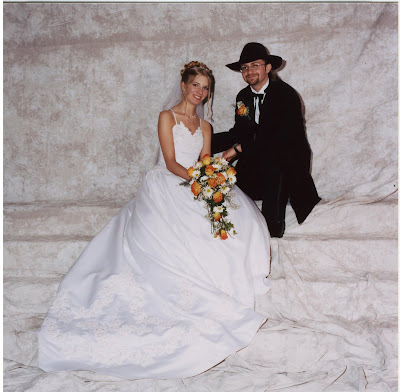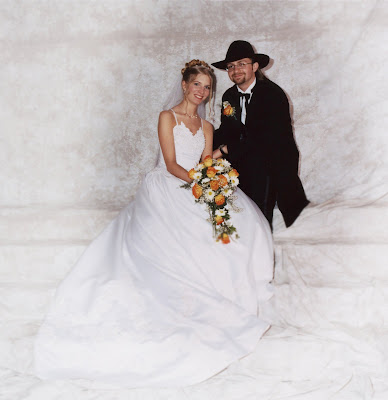I thought I should make a new spot for my picture modifications. I have been working like crazy to modify some of my wedding pics to make them what I want them to look like, and I thought... hmmm, why not put this on my blog? In one spot? Good idea?
So, I will post a few pictures I've modified, including the one I started with, and the final product. By the way, I use a program called Gimp, which is free at
http://www.gimp.org/.
Here are the first two pics I worked on.
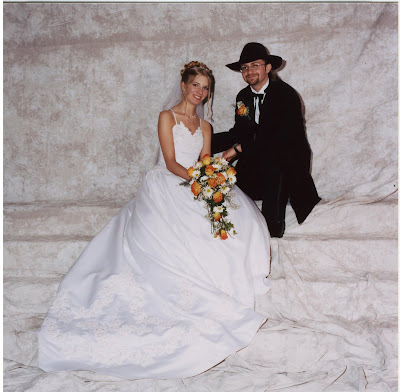
This is the original. I thought it was a nice pic of the two of us, unfortunetly we were too far apart in my opinion... and the pic was a bit dark for my taste.
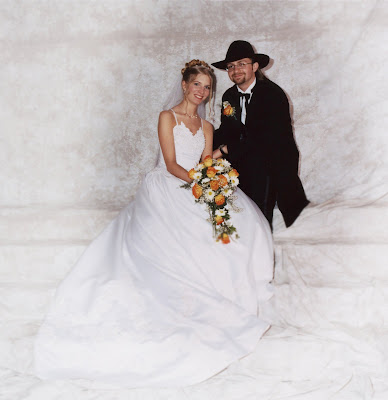
So here, I brought us closer together, brightened the pic, and added some blurring and whiteout to the edges for interest.

I love this pose idea... but hate the fact that my face is completely exposed (as a photographer you should be able to see this kind of thing and move people into position instead of just "click")

So, seven hours later, I added in Chuck's head from another picture I had of us kissing without the hat, moved his arm, added the flowers, and then also fixed the little imperfections and brightened everything, adding another blurring and whiteout effect.
Overall, I feel these two pics turned out rather lovely after all the work! Hours of it! But, it's worth it. Now to print them out to add to frames, and scrapbooking. :)